Springboot CORS
📌 보안 설정 파일 – SecurityConfig.java
Spring Security에서 인증, 인가, CORS 설정을 구성한 보안 설정 파일이다.
✅ 주요 기능 요약
- 특정 경로(
/api/photos/**) 인증 필요 - 그 외 요청은 모두 허용
- Form 로그인 방식 사용 (
successHandler,failureHandler지정) - 사용자 정의 UserService를
userDetailsService로 등록 - CORS 허용 설정
📌 SecurityFilterChain 설정
@Bean
public SecurityFilterChain securityFilterChain(HttpSecurity http) throws Exception {
http.cors().and()
.csrf().disable()
.authorizeRequests()
.antMatchers("/api/**").authenticated()
.anyRequest().permitAll()
.and()
.formLogin()
.successHandler((req, res, auth) -> res.setStatus(HttpServletResponse.SC_OK))
.failureHandler((req, res, e) -> res.setStatus(HttpServletResponse.SC_UNAUTHORIZED))
.and()
.userDetailsService(userService);
return http.build();
}
✳️ 설명
.cors(): 커스텀 CORS 정책 적용.csrf().disable(): CSRF 보호 비활성화.antMatchers("/api/**").authenticated(): API는 인증 필요.formLogin(): 기본 로그인 폼 사용.successHandler,.failureHandler: 로그인 성공/실패 시 상태 코드 반환 (200,401).userDetailsService(userService): 커스텀UserService로 사용자 정보 로드
📌 CORS Configuration 설정
@Bean
public CorsConfigurationSource corsConfigurationSource() {
CorsConfiguration config = new CorsConfiguration();
config.setAllowedOriginPatterns(List.of("http://localhost:5173"));
config.setAllowedMethods(List.of("GET", "POST", "PUT", "DELETE", "OPTIONS"));
config.setAllowedHeaders(List.of("*"));
config.setAllowCredentials(true);
UrlBasedCorsConfigurationSource source = new UrlBasedCorsConfigurationSource();
source.registerCorsConfiguration("/**", config);
return source;
}
✳️ 설명
setAllowedOriginPatterns: CORS 요청 허용 도메인 설정 (localhost:5173)setAllowCredentials(true): 세션 쿠키 포함 허용- 모든 경로(
/)에 대해 설정 적용
📎 보충 개념
| 항목 | 설명 |
|---|---|
| SecurityFilterChain | Spring Security HTTP 보안 설정 핵심 구성 |
| Form Login | Spring Security 기본 로그인 방식 |
| UserDetailsService | 사용자 정보 로딩 서비스 |
| CORS | 외부 Origin에서의 요청 허용을 위한 설정 |
| SuccessHandler | 로그인 성공 후 동작 지정 |
| FailureHandler | 로그인 실패 시 동작 지정 |
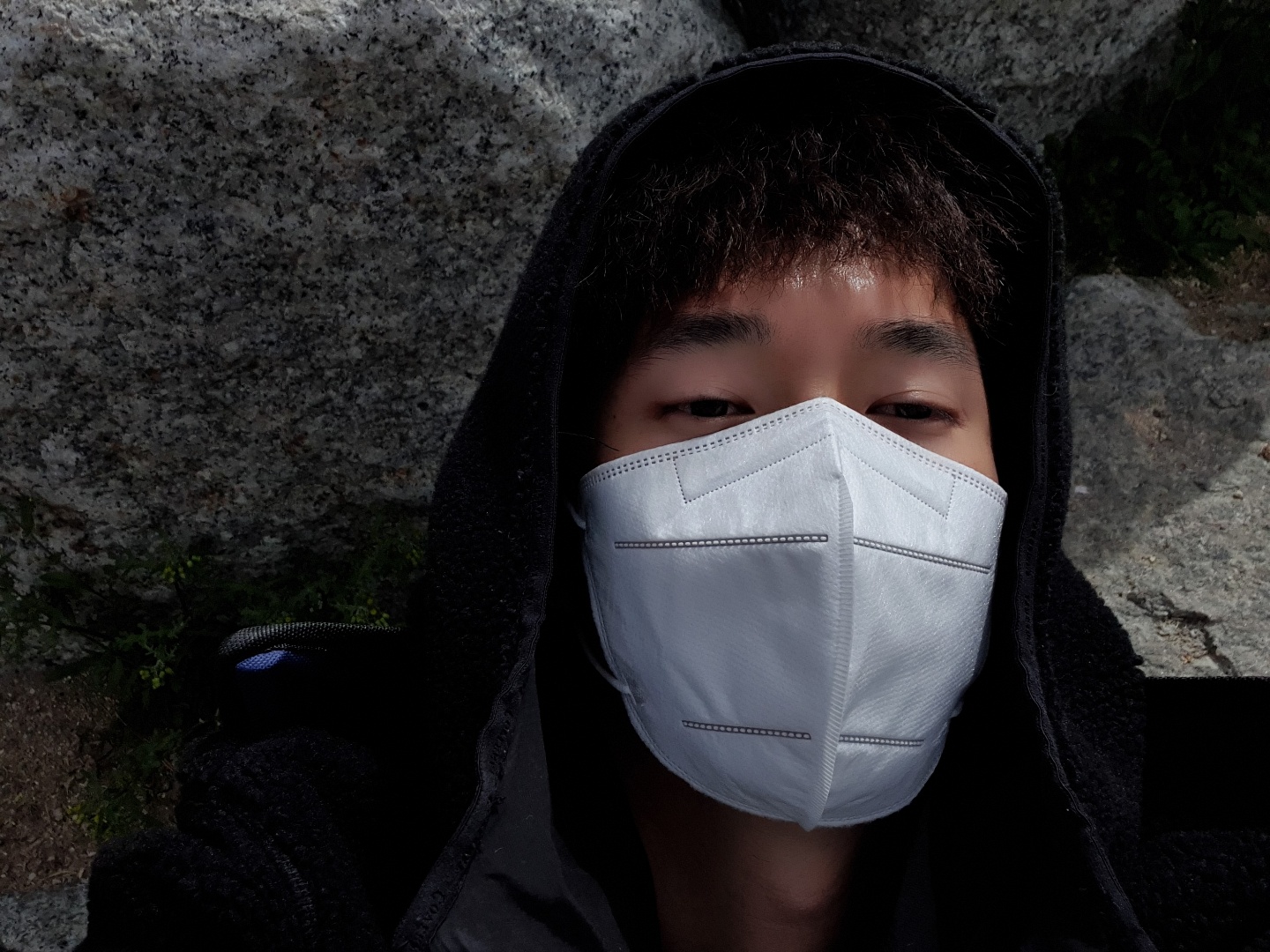
댓글남기기