@QueryProjection
Artifact
com.querydsl.core.annotations
역할
@Entity전체가 아니라 특정 필드만 조회하도록 지정- Q타입의 파일을 생성하여 Querydsl 코드 작성 시 도움을 줌
tip
Repository에서 값을 반환할 때는 DTO로 변환하는 것을 권장
tip
@QueryProjection은 DTO 기반으로 생성된 QDTO 객체의 생성자를 사용함
사용법
1️⃣ @QueryProjection 선언
import com.querydsl.core.annotations.QueryProjection;
@Entity
@NoArgsConstructor
@Getter @Setter
@EqualsAndHashCode
@Table(name = "TB_BZ_API_SVR")
public class ApiServer {
@EmbeddedId
private ApiServerCompositeKey apiServerCompositeKey = new ApiServerCompositeKey();
@QueryProjection
public ApiServer(ApiServerCompositeKey apiServerCompositeKey) {
this.apiServerCompositeKey = apiServerCompositeKey;
}
}
Querydsl Projections 사용법
2️⃣ Property 접근 방식 - Projections.bean
- Setter를 통해 데이터 주입
- 기본 생성자 필요
- DTO와 Entity 필드명이 일치해야 함
caution
Setter가 없을 경우 객체는 생성되지만 값이 없음
3️⃣ Field 접근 방식 - Projections.fields
- Getter, Setter 불필요
- 기본 생성자 필요
- DTO와 Entity 필드명이 일치해야 함
public List<GroupUserInfo> selectMoveGroupList(GroupMoveSearchForm groupMoveSearchForm) {
return queryFactory.select(
Projections.fields(
GroupUserInfo.class,
qGroup.groupSequence,
qGroup.groupCode,
qGroup.groupName,
qGroup.modifyDateTime,
qGroup.registerDateTime,
qGroup.useYn
)
)
.from(qGroup)
.where(qGroup.removeYn.eq("N"), qGroup.useYn.eq("Y"))
.orderBy(qGroup.groupSequence.desc())
.fetch();
}
4️⃣ 생성자 접근 방식 - Projections.constructor
- 생성자의 매개변수 순서와
select컬럼 순서가 일치해야 함
@Data
public class CommonVariableList extends CommonVariable {
private String useYnName;
private DateTime lastChangedDateTime;
@QueryProjection
public CommonVariableList(CommonVariable commonVariable) {
super(commonVariable);
this.useYnName = commonVariable.getUseYn().equals("Y") ? "사용" : "사용 안 함";
}
}
@Override
public List<CommonVariableList> selectAll() {
return queryFactory.select(Projections.constructor(CommonVariableList.class,
qCommonVariable,
new CaseBuilder().when(qCommonVariable.useYn.eq("Y"))
.then("사용")
.otherwise("사용 안 함")
.as("USE_YN_NAME")
))
.from(qCommonVariable)
.fetch();
}
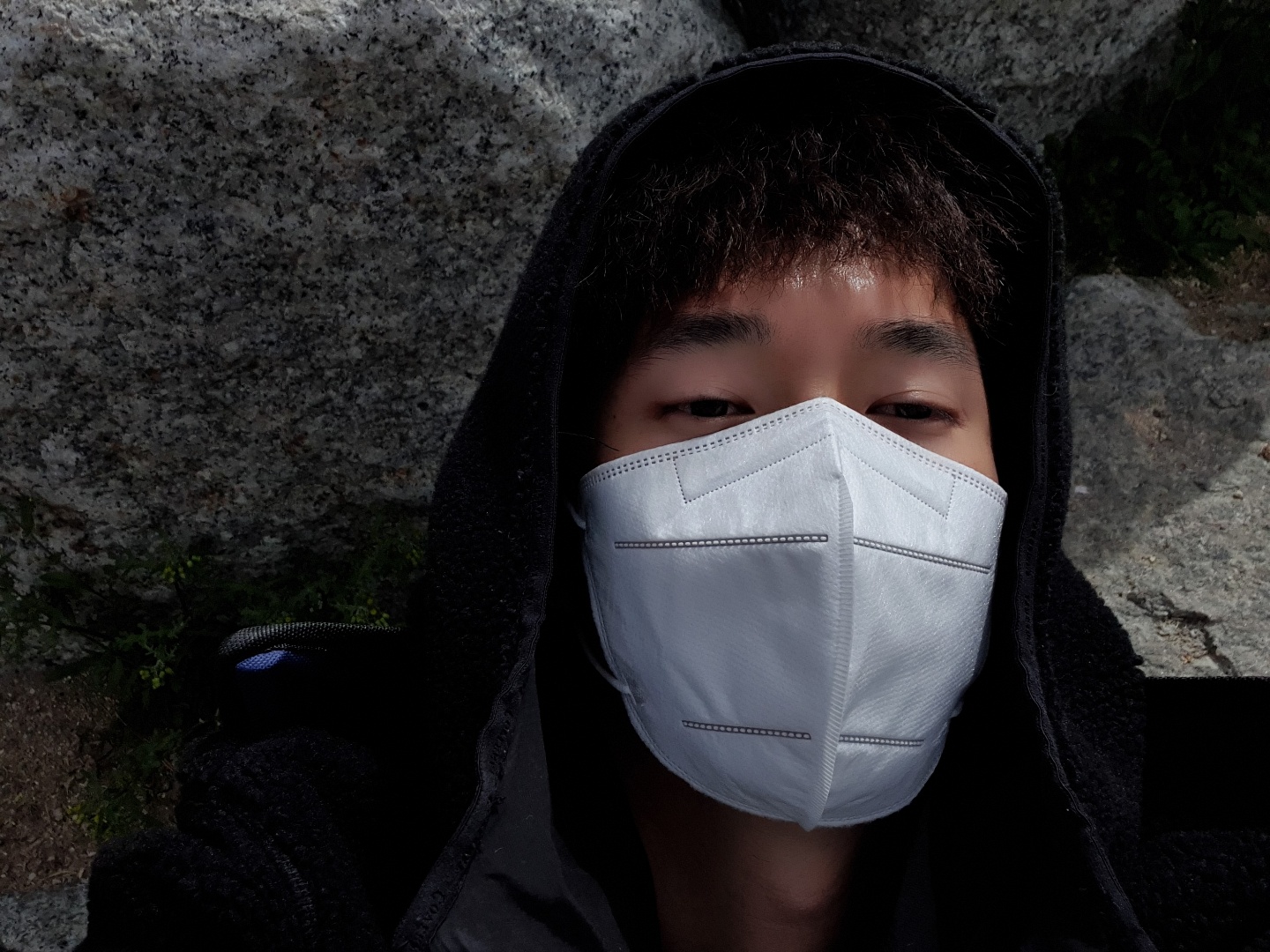
댓글남기기